3004 5V5A Power Supply Module
Keywords
Raspberry Pi 5, NVIDIA Jeston, Soft Router, 5V5A, PD Power Supply
I. Introduction
As chip performance continues to improve, power consumption also rises accordingly. The Raspberry Pi 5 was released in October 2023, and it is recommended to power it with 5V 5A. For the NVIDIA Jetson platform, as well as soft routers with high expandability like the R4S that feature USB 3.0, the demand for current is also increasing. The minimum power requirement starts at 5V 3A, with a recommendation of 5V 4A, and 5V 5A if conditions permit. For these high-current applications, our company has designed a new generation of 5V5A (capable of reaching nearly 5V6A for short periods) power modules, which come standard with a fan to ensure stable and reliable operation under continuous high-current loads. Additionally, support for PD charging heads has been integrated.
In recent years, fast charging for smartphones and laptops has become increasingly popular, and accompanying this trend, PD chargers have also become more widespread. Compared to traditional chargers, PD chargers offer higher power output and greater energy density. GaN PD chargers, in particular, have won favor for their compact size. Early PD chargers were primarily used for charging laptops, with power outputs mainly at 45W and 65W. In recent years, fast charging technology for smartphones has developed rapidly, with newly released phones now widely supporting the PD protocol. This has led to a proliferation of small power PD chargers with power outputs between 20W and 33W. These chargers offer better cost-performance ratios, are smaller in size, and more convenient to carry. A 30W PD charger can support the full-load output of our 5V5A power module.
Our 5V5A power modules come in three versions: one is a 5V5A model with 3.81-2p terminal, suitable for industrial settings; another is a general-purpose 5V5A PD version; and the third is a dual PD 5V5A version, specifically designed for the Raspberry Pi 5.
II. Comparison of hardware spec
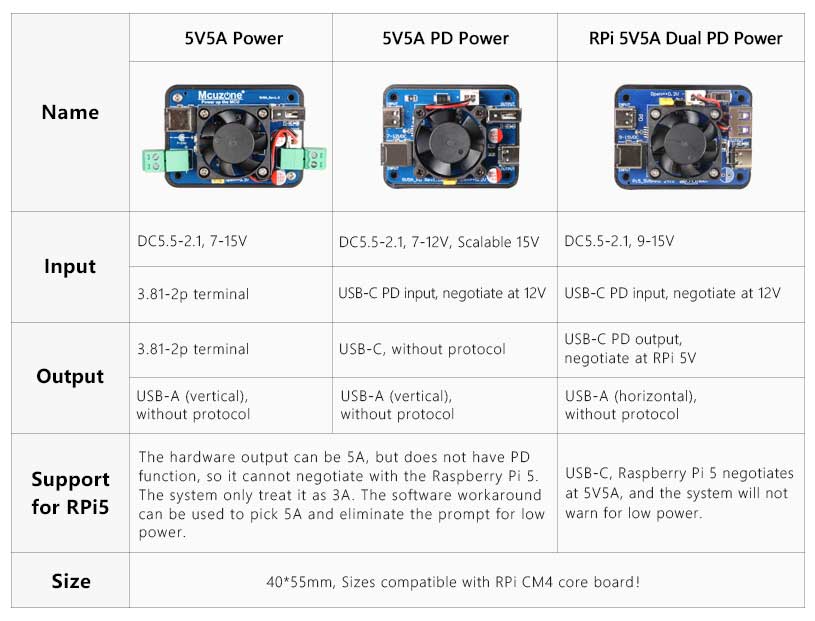
III. 5V5A Power supply
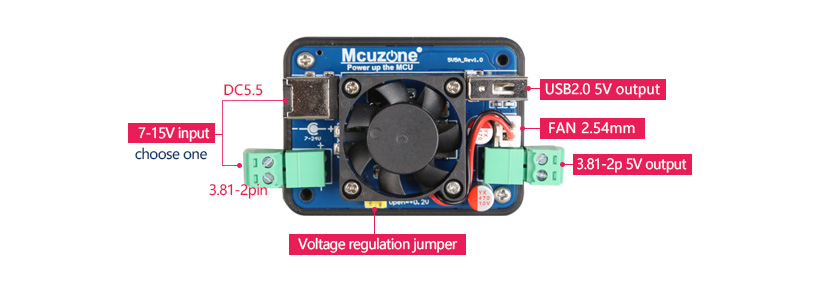
3.1 Connecting to the Raspberry Pi 5 for use
The 5V5A module supports 5V5A output in hardware. However, since the output does not feature a USB-C port with PD protocol, it cannot perform a PD power negotiation with the Raspberry Pi 5's power C port. As a result, the Raspberry Pi system will recognize it as a 3A power supply. At this point, the issue can be addressed in two ways:
1. To enable the Raspberry Pi 5 to recognize a 5A power supply in software, open the Raspberry Pi terminal and enter:
sudo rpi-eeprom-config --edit
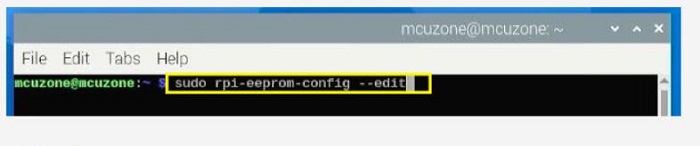
Add a command at the end of the file:
PSU_MAX_CURRENT=5000
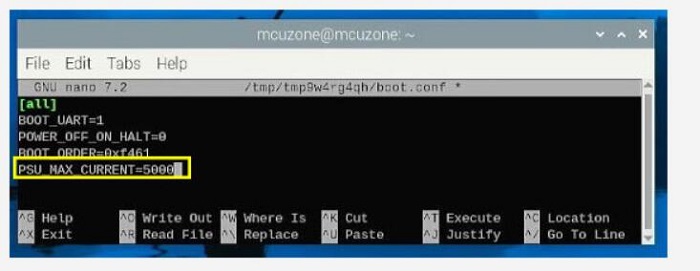
Save and exit, then reboot the system.
A complete demonstration of the process is as follows:

This removes the current limiting on the USB port.
2. Connect our USB A-to-C PD adapter to the USB-A port to properly negotiate the PD protocol with the Raspberry Pi 5. This ensures the Raspberry Pi 5 system operates without pop-up notifications and maintains full power delivery through the USB ports without current throttling.

3.2 Connecting to other devices for use
5V5A power supply for NanoPi R4S:

5V5A power supply for NVIDIA Jeston NANO(Can be connected to a DC line via a USB-A port for 5V output, or can also use a 3.81-2pin terminal to connect a DC line for 5V output):
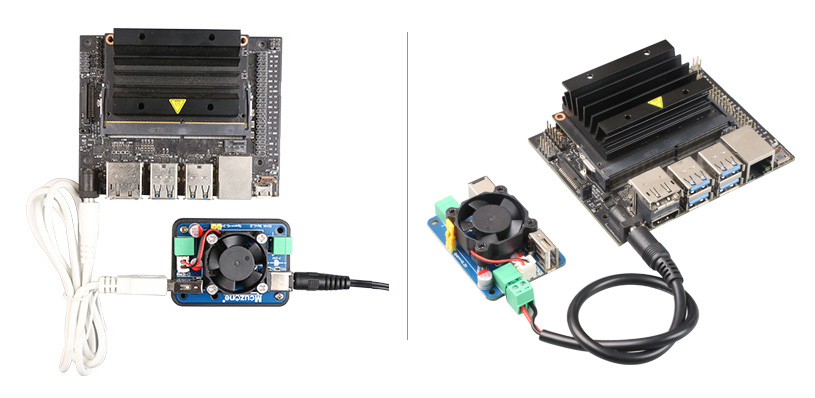
IV. 5V5A PD Power supply
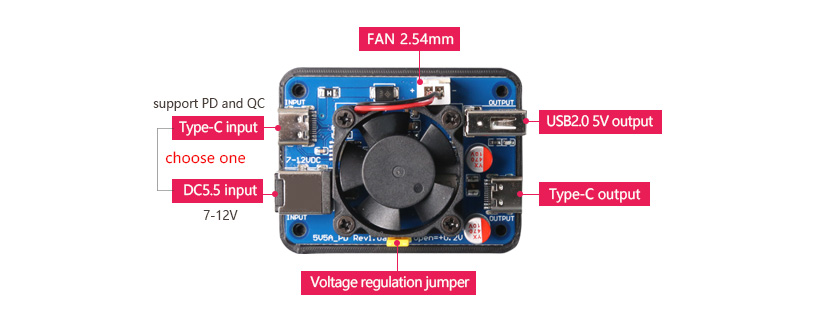
4.1 Connecting to the Raspberry Pi 5 for use
The 5V5A module supports 5V5A output in hardware. However, since the output does not feature a USB-C port with PD protocol, it cannot perform a PD power negotiation with the Raspberry Pi 5's power C port. As a result, the Raspberry Pi system will recognize it as a 3A power supply. At this point, the issue can be addressed in two ways:
1. To enable the Raspberry Pi 5 to recognize a 5A power supply in software, open the Raspberry Pi terminal and enter:
sudo rpi-eeprom-config --edit
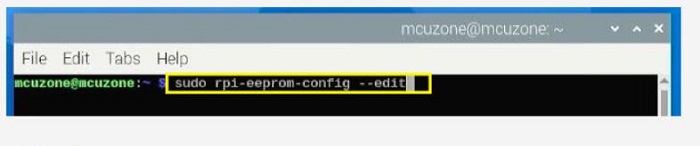
Add a command at the end of the file:
PSU_MAX_CURRENT=5000
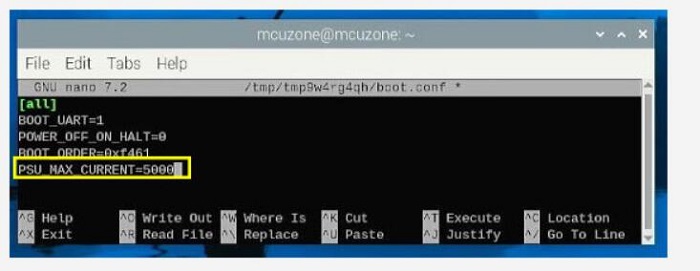
Save and exit, then reboot the system.
A complete demonstration of the process is as follows:

This removes the current limiting on the USB port.
2. Connect our USB A-to-C PD adapter to the USB-A port to properly negotiate the PD protocol with the Raspberry Pi 5. This ensures the Raspberry Pi 5 system operates without pop-up notifications and maintains full power delivery through the USB ports without current throttling.
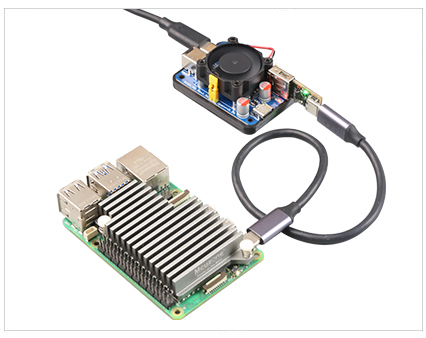
4.2 Actual measurement data for PD power input
The USB-C input interface of the power module is set to negotiate a power negotiation voltage of 12V. If the PD charger does not support 12V, it will attempt to negotiate a power negotiation at 9V. To ensure full-load output support of 5V5A, the PD charger must have an output capability of 30W. Moreover, it needs to be able to output 30W at a voltage level of 12V, which is 12V 2.5A.
We selected some chargers for testing, focusing mainly on PD chargers, while also testing some QC chargers/ports. The test data is as follows:
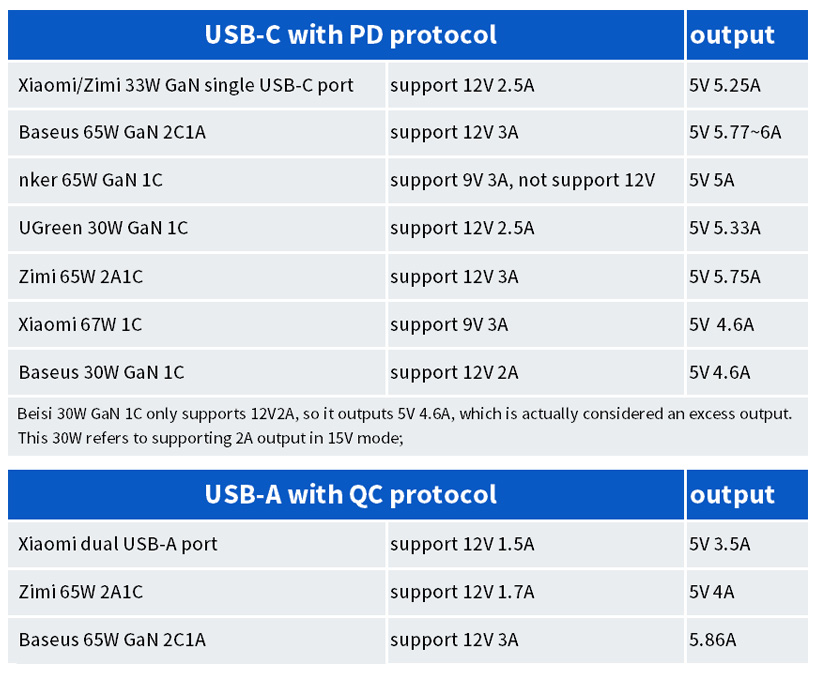
Summarize:
1. Regardless of whether the charger uses the QC or PD protocol, it can provide a full-load output of more than 5V 5.5A if it supports the 12V 3A level, and it can deliver more than 5V 5A if it supports the 12V 2.5A level.
2. The QC protocol operates through a USB-A port, which features a single power line and a single ground line. This configuration typically allows for lower power delivery compared to a USB-C port, which usually includes two pairs of power lines.
3. It's not enough to look at the charger's maximum total power; one must pay attention to the current output capability at the 12V voltage level. To ensure a 5V 5A output, the 12V level must support a current output of at least 2.5A. The Baseus power supply, rated at 30W, limits its 12V output to 2A (24W), thus it can only support an output of 5V 4.6A. On the other hand, the UGREEN power supply, also rated at 30W, supports a 12V 2.5A output, enabling it to provide up to 5V 5.33A.
4.3 Demonstration of 5A power supply output
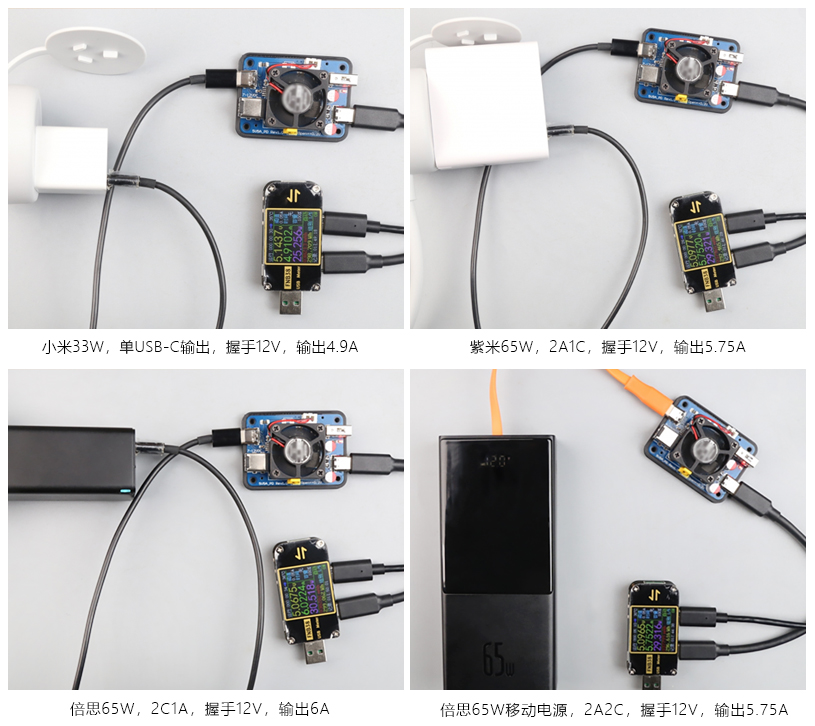
V. RPi_5V5A Dual PD Power supply
5.1 Module introduction
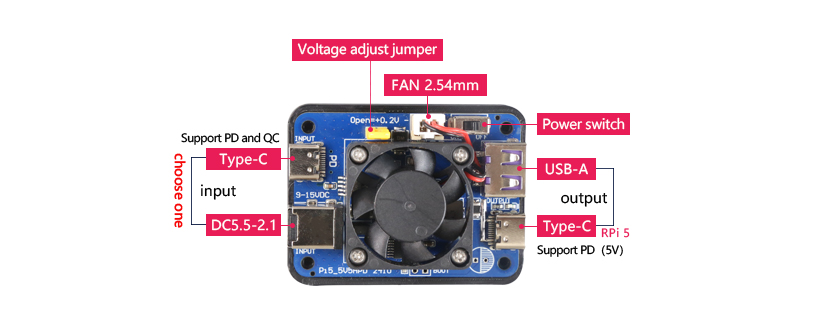
The RPi5_5V5A dual PD power module is specifically designed for the Raspberry Pi 5, featuring a 5V5A PD power negotiation protocol. Using the USB-C port for power delivery prevents warning pop-ups on the Raspberry Pi 5 system, and the USB ports do not have current limitations.
Input port:
- Supports USB-C PD input, with power negotiation at 12V, and requires a total power capability of over 30W.
- Supports the DC 5.5-2.1 connector for 9-15V input and requires a total power output capability of more than 30W, such as 12V 3A.
Output port:
- Features dual outputs via USB-C and USB-A, providing a stable combined current of 5A, with the capability to supply up to 6A for short periods.
- Features a voltage adjustment jumper; if a considerable voltage drop occurs due to cable resistance, the output voltage can be raised by 0.2V by removing this jumper.
- Features a built-in PD protocol chip, enabling the USB-C port to support the dedicated 5V5A protocol for the Raspberry Pi 5.
- The USB-A port provides output without supporting any communication protocols, meaning it cannot adjust the voltage via protocol.
- Output control switch.
- Includes a fan that ensures stable 5V5A full-load operation for extended periods. The fan can be removed if the load is less than 3A.
- Includes a 3D printed base.
- Size: 40*55mm, fully compatible with the Raspberry Pi CM4 size.
5.2 Connecting to the Raspberry Pi 5 for use
Comparison with the Raspberry Pi 5 official power supply:
To check the power supply in the Raspberry Pi system, open the Raspberry Pi terminal and execute:
od -tx --endian=big /proc/device-tree/chosen/power/usbpd _power_data_objects
RPi_5V5A Dual PD Power supply:
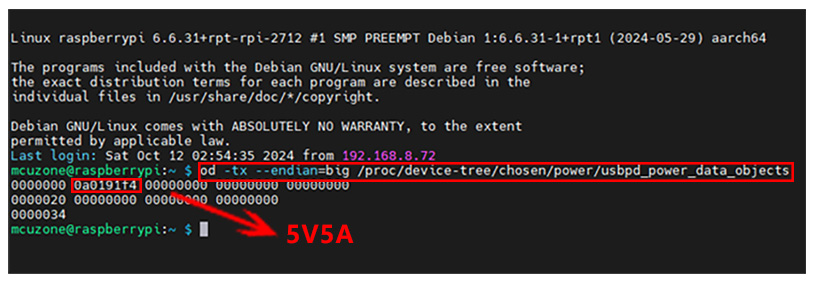
Raspberry Pi 5 official power supply:
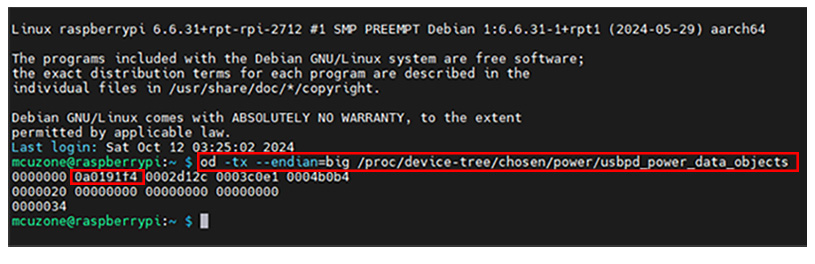
Demonstration of output capability testing for the Pi_5V5A Dual PD Power supply:
Note 1:
Designed for high-current applications, this product accounts for voltage drops caused by wire resistance under heavy loads. For instance, a high-quality 1-meter cable typically exhibits a voltage drop of about 0.1V under a 1A load. To compensate, the initial output voltage is set to approximately 5.3V, which rises to about 5.5V when the shorting cap is removed. This ensures that, even under a load current of 3-5A, the voltage at the device end is maintained at around 5V.
If the quality of the wire is poor, the voltage drop will be greater. Therefore, it is recommended that the CC cable used for output should not be too long.
A standard CC cable, which supports both USB signaling and CC signaling, is required. This enables the Raspberry Pi 5 system to perform power negotiation and correctly identify the 5A charging capability.
Note 2:
The fan is a consumable component. If abnormal noise or failure to spin occurs after long-term use, it can be replaced by the user. If the load is less than 3A, it is recommended to remove or disconnect the fan for use.
5.3 Actual measurement data for PD power input
The USB-C input interface of this 5V5A power module is set to negotiate a handshake voltage of 12V. If the PD charger does not support 12V, it will attempt to negotiate down to 9V. To ensure full-load output support of 5V5A, the PD charger must have a 30W output capability, specifically at the 12V voltage level, which means it should be able to deliver 30W at 12V 2.5A.
We selected some chargers for testing, focusing mainly on PD chargers, while also testing some QC chargers/ports. The test data is as follows:

Note 1:
The Lenovo 65W 2C1A, due to its PD protocol not supporting the 12V level, can only drop to the 9V3A level, which significantly affects its output capability. Moreover, its USB-A port only supports the 12V 1.5A level, resulting in a relatively weak output capability even when using the QC protocol.
Note 2:
DC input is limited by the onboard fuse, and the output is capped at approximately 5V 5A. Therefore, a 12V 3A input is sufficient.
5.4 Demonstration of PD power supply output data
Baseus 65W power bank, negotiates 12V, outputs 6.33A
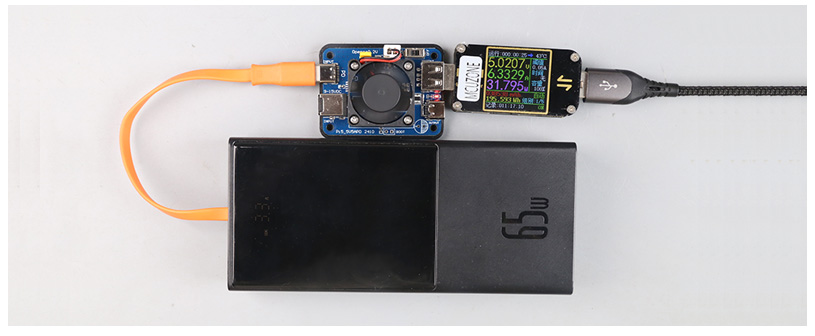
Baseus 65W power bank, negotiates 12V, outputs 6.47A
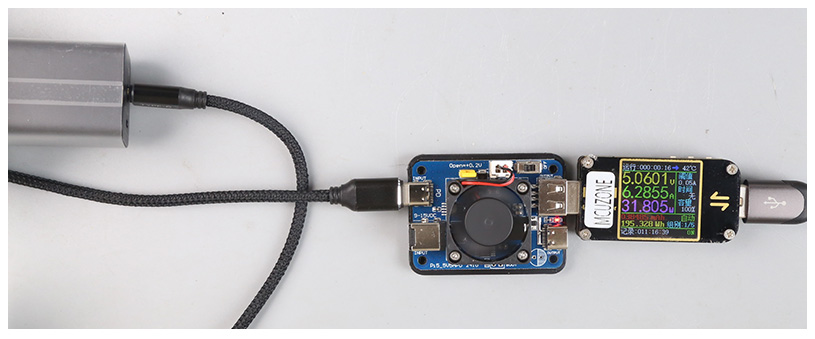
Baseus 40W power bank, negotiates 12V, outputs 6.28A
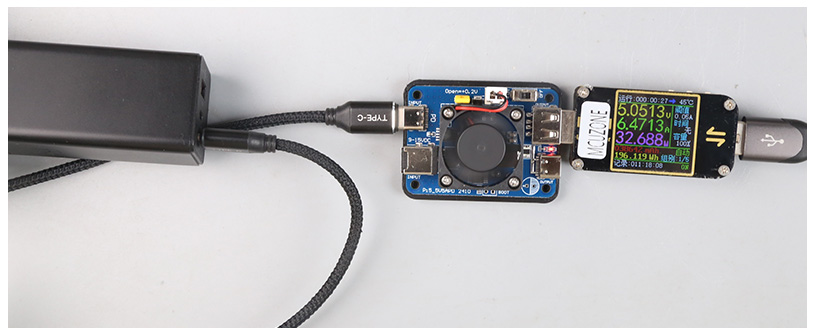
5.5 Demonstration video
Demonstration of using the Baseus 40W Dual USB-C Charger with the Pi_5V5A Dual PD Power supply
Demonstration of PD negotiation between the Pi_5V5A Dual PD Power supply and Raspberry Pi 5
Contact Us
Email: mcuzone@vip.qq.com
Tel: +86(0)13957118045
If there are any omissions, errors, or infringements on this page, please contact us through the above methods. Thank you!
Copyright 2004-2025 Wildchip
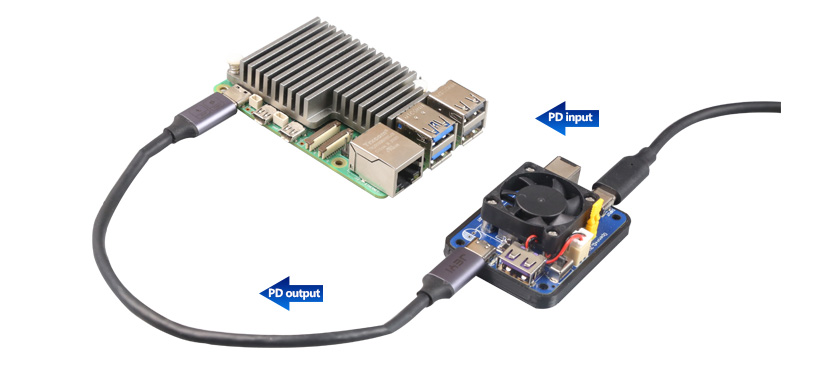




 QQ:8204136
QQ:8204136