1007 RPi0 USB HUB (EN)
Keywords
Raspberry Zero, USB HUB, Hub, Expansion board, USB 2.0, USB-A, USB-C, Driver-free, Plug and play
I. Introduction
The Raspberry Pi Zero USB Hub is a USB expansion board measuring only 65*30*9.6mm, designed based on the dimensions of the Raspberry Pi Zero series (including Zero, Zero W(H), and Zero 2W). It uses the gold-plated test points for USB and power on the reverse side of the Raspberry Pi Zero board, performs a USB HUB expansion to achieve 4-port USB 2.0, with two ports being USB-A and the other two being USB-C.
The expansion board comes in two versions: USB version and probe version. The probe version connects the expansion board to the Raspberry Pi Zero's USB port via pogo pins, saving space and eliminating the need for additional cables. However, this also means that the Raspberry Pi Zero's Micro USB port cannot be used to connect any external devices. The USB version (without soldered pogo pins) can be used to provide four USB 2.0 ports for a computer, Raspberry Pi 3B, 4B, and 5, as well as other devices.
The expansion board is driver-free and plug-and-play.
II. Hardware Spec
1. The probe version connects to the Raspberry Pi Zero series via four gold-plated pogo pins. The expansion board is positioned below the Zero and can be powered either through the Zero's Micro USB power port or the expansion board's Type-C port (choose one method for use).
2. The USB version (without soldered pogo pins) communicates with and powers the development board via a USB port. The USB port is available in two forms: a USB Type-C port and a 1.25mm 4P connector, from which one can be selected for use.
3. The board features four USB 2.0 ports, each ensuring a current of up to 2A. Two of these are USB-A ports (one of which is multiplexed with a 1.25mm 4-pin interface for easy expansion), and the other two are USB-C ports.
4. One power indicator light.
5. Size: 65*30*9.6mm;
6. The M2.5mm mounting holes are perfectly aligned with the Raspberry Pi Zero development board.
7. The board uses ENIG and lead-free processes. The PCB has passed UL and RoHS certification, it meets the fire retardant rating of 94V-0.
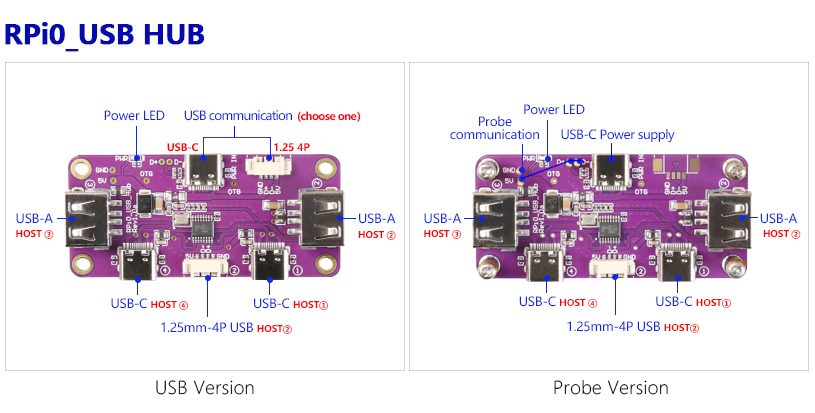
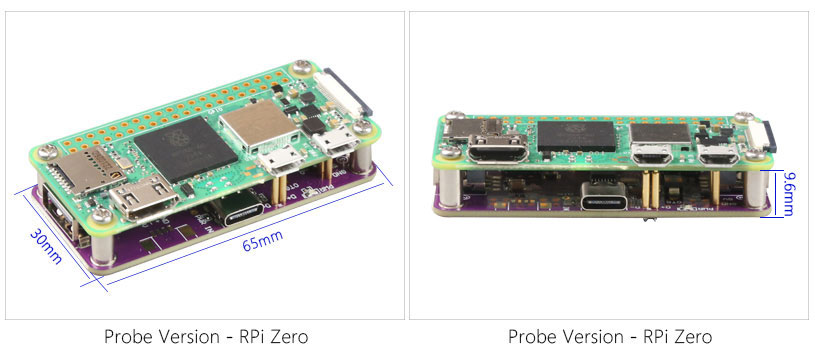
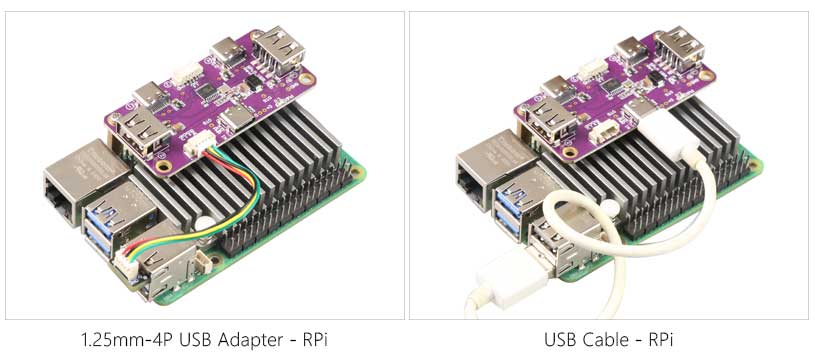
III. USB2.0 test
Connect the expansion board to the Raspberry Pi Zero 2W, plug external devices into all four USB 2.0 ports, then power on and boot the Raspberry Pi system. Execute the command lsusb in the Raspberry Pi terminal, and the result is as follows:

In the figure above, the external devices connected to the four USB 2.0 ports are as follows:
Device 003: Connected to a wireless keyboard and mouse.
Device 004: Connected to a USB storage drive.
Device 005: Connected to an SD card reader.
Device 007: Connected to a 4G module.
If no devices are connected to the four USB ports on the expansion board, only Device 001 and 002 will appear in lsusb, and 003, 004, 005, or 007 will not be listed.
IV. Expansion board selection guide
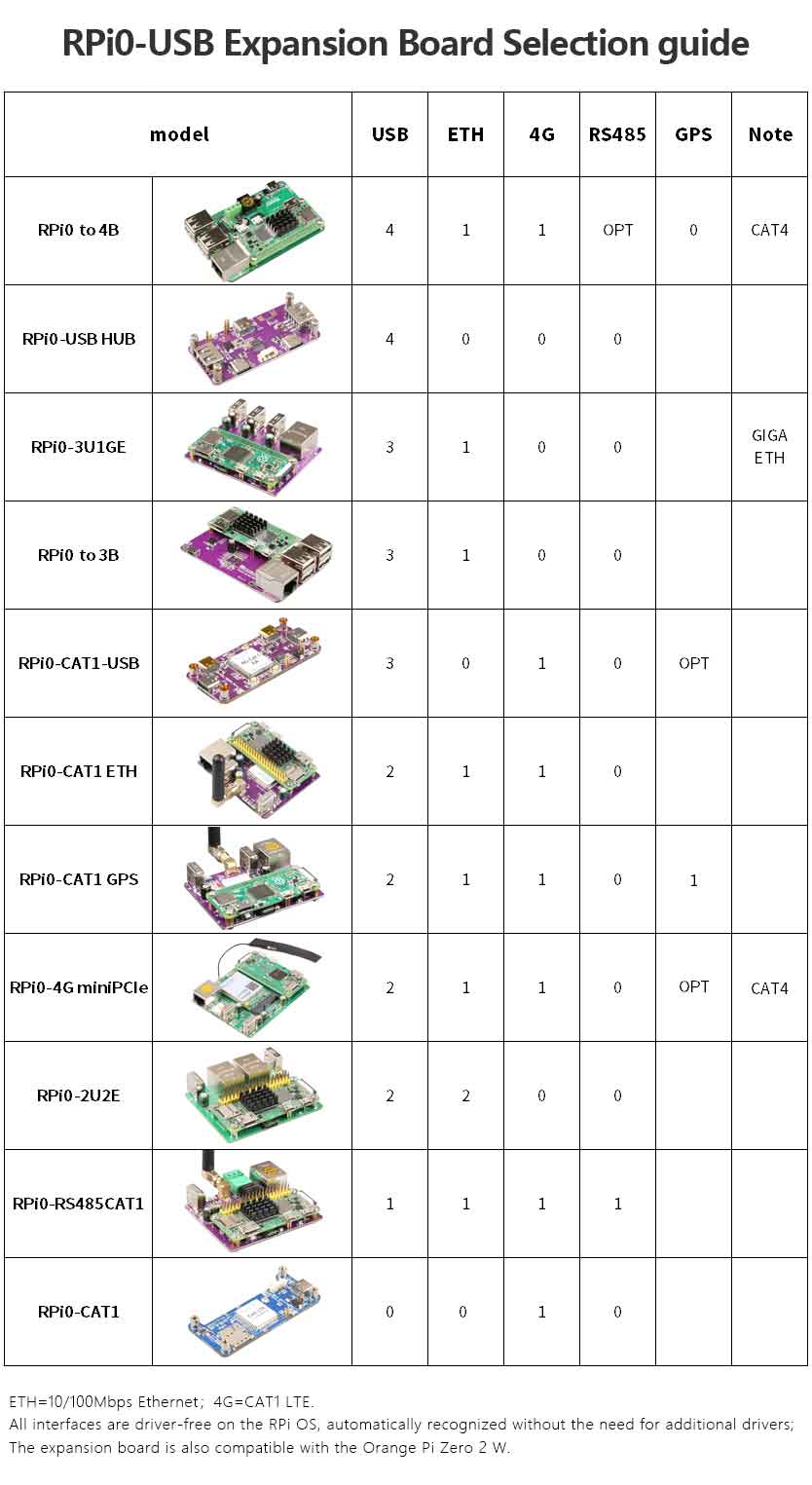
Contact Us
Email: mcuzone@vip.qq.com
Tel: +86(0)13957118045
If there are any omissions, errors, or infringements on this page, please contact us through the above methods. Thank you!
Copyright 2004-2025 Wildchip




 QQ:8204136
QQ:8204136