3003 21700 5V5A PD RP5 EN:修订间差异
(创建页面,内容为“== '''关键词''' == 树莓派5、Raspberry Pi、21700、5V5A、I2C交互串口、边充边放、实时检测电流电压 == '''一、简介''' == 此21700 PD电源模块专门针对树莓派5设计,输出通过USB-C PD口和树莓派5进行5V5A PD协商,树莓派系统自动识别5V5A。 输入(充电)采用USB-C接口进行充电,支持常规5V充电,也支持PD充电(工作在5V)。输出端具备三种接口,分别为镀金顶针,USB-A和…”) |
无编辑摘要 |
||
| (未显示同一用户的5个中间版本) | |||
| 第1行: | 第1行: | ||
[[3003 21700 5V5A PD RP5|切换语言为中文]] | |||
== ''' | == '''Keywords''' == | ||
Raspberry Pi 5, Raspberry Pi, 21700, 5V5A, I2C Interactive Serial Port, Charge and Discharge Simultaneously, Real-time Current and Voltage Monitoring | |||
== '''I. Introduction''' == | |||
This 21700 PD power module is specifically designed for the Raspberry Pi 5. The output is negotiated through the USB-C PD port with the Raspberry Pi 5 at 5V 5A using PD protocol. Raspberry Pi OS automatically recognizes the 5V 5A configuration. | |||
The input (charging) utilizes a USB-C interface for charging, supporting standard 5V charging as well as PD charging (operating at 5V). The output is equipped with three types of interfaces: pogo pins, USB-A, and USB-C. All three interfaces can be used simultaneously, sharing 5V5A, and a 2.54-2p interface is also reserved. The version with pogo pins can save cable space, making it convenient to carry around; the USB-C port supports PD output and can negotiate power delivery with the Raspberry Pi 5. It includes two (parallel) 21700 lithium batteries, with a combined capacity of up to 10000mAh. | |||
The module features battery charging/discharging current and voltage monitoring, and 5V discharging current and voltage monitoring (read via I2C pins). | |||
The board adopts a four-layer design, which enhances the power supply capacity and heat dissipation efficiency of the board. The PCB is UL and ROHS certified, with a flammability rating of 94V-0. | |||
== '''II. Hardware Spec''' == | |||
1. '''Output:''' | |||
*USB- | *It is equipped with three output interfaces: USB-A, USB-C, and gold-plated pogo pins, with a total current of 5V 5A, and a short-term current of 6A. | ||
*USB- | *The USB-C interface supports the 5V5A PD protocol, which can be properly negotiated with the Raspberry Pi 5 without any pop-up warnings, delivering a full 5V5A output. | ||
* | *The USB-A interface and gold-plated pogo pins output without PD protocol, the system will report low power. It can recognize 5V5A by adding software code, you can also choose to equip a USB A-C PD adapter or PD Dongle adapter to achieve PD handshake protocol. | ||
* | *It is quipped with an output activation button, when the battery enters under-voltage protection, it requires a pre-charging period (ranging from 5 to 30 minutes, depending on the load) before the output can be turned back on. If urgent use is needed, the output can be activated prematurely by pressing this button (typically, after about 3-5 minutes of pre-charging, the output can be activated via the button). | ||
* | *It is equipped with overcurrent protection and overheating protection for 5V output. | ||
*It is equipped with a high-current power main switch, which ensures no leakage after turning off, allowing for long-term storage. | |||
2. '''Input:''' | |||
*It utilizes a USB-C interface for charging, with a charging current of 2.8A, and supports PD chargers (i.e., the charging power supply must be 5V2.8A or higher). | |||
3. '''Battery:''' | |||
* | *Two 21700 batteries with a total capacity of 10,000mAh, a rated capacity of 9,600mAh, and a reliable discharge capability of over 10A, ensuring a full power output of 5V5A. '''''Raspberry Pi 5 Loop Playback Battery Life Test: Approximately 8 Hours.''''' | ||
* | *It is equipped with battery charging/discharging voltage and current monitoring, and 5V discharging voltage and current monitoring (read via I2C pins). Users can assess the load and battery life based on this information. | ||
* | *It is equipped with under voltage protection, and the output will be turned off when the battery voltage drops to approximately 2.7V. | ||
*It features overcharge protection and overcurrent protection. | |||
4. '''LED''': | 4. '''LED''': | ||
* | *Four LED battery level indicators, manually activated via a button. | ||
* | *An LED output indicator. | ||
* | *Two LED charging indicator lights: the red light turns on during charging, and when fully charged, the red light turns off and the green light turns on. | ||
5. ''' | 5. '''Others:''' | ||
* | *Size: 85*56mm. Four-layer board design, immersion gold process, lead-free production, PCB certified by UL and ROHS, flame retardant rating 94V-0. | ||
* | *Reserve a 2.54mm-2Pin interface, which can be used for connecting an external fan or for output purposes. | ||
* | *Optional aluminum alloy base, optimized for heavy-duty heat dissipation. | ||
http://www.mcuzone.com/wiki/3003_21700_5V5A_PD/3003_21700_5V5A_PD_17.jpg | http://www.mcuzone.com/wiki/3003_21700_5V5A_PD/3003_21700_5V5A_PD_17.jpg | ||
| 第60行: | 第62行: | ||
http://www.mcuzone.com/wiki/3003_21700_5V5A_PD/3003_21700_5V5A_PD_24.jpg | http://www.mcuzone.com/wiki/3003_21700_5V5A_PD/3003_21700_5V5A_PD_24.jpg | ||
Please note the following when installing the battery: | |||
1. | 1. Due to the large capacity of the 21700 battery, in order to reduce charging time, the high-current charging phase requires a current of up to 2.8A. It is recommended to use an adapter with 5V2.8A or higher for charging. If the adapter cannot output 2.8A, it may cause the charger to enter protection mode during charging (unable to charge) and could even lead to damage. | ||
2. | 2. The 21700 battery has a large capacity. Please make sure to check the orientation carefully before inserting it into the battery holder. If inserted incorrectly, it may very likely smoke, catch fire, or even explode. For the sake of everyone's safety, please verify carefully. Do not plug or unplug unless necessary! | ||
Battery Polarity and Installation Instructions: | |||
http://www.mcuzone.com/wiki/3003_21700_5V5A_PD/3003_21700_5V5A_PD_27.jpg | http://www.mcuzone.com/wiki/3003_21700_5V5A_PD/3003_21700_5V5A_PD_27.jpg | ||
Note: When inserting or removing the battery, please make sure to pay attention to the polarity direction and check the silk screen on the circuit board. We will not be liable for any risks caused by reverse battery connection. Please use with care. Damage to components caused by reverse battery connection is not covered under warranty. If the battery explodes or the device is damaged due to charging with a user-provided power adapter, it will not be covered under warranty. Please use a high-quality genuine power supply, or purchase one from our company. | |||
== ''' | == '''III. View real-time power parameters (Raspberry Pi OS)''' == | ||
The version of the Raspberry Pi OS is: 2024-10-22-raspios-bookworm-armhf.img.xz | |||
You can download the Raspberry Pi OS in: | |||
https://www.raspberrypi.com/software/operating-systems/#raspberry-pi-os-64-bit | https://www.raspberrypi.com/software/operating-systems/#raspberry-pi-os-64-bit | ||
=== 3.1 | === 3.1 Enable the I2C interface === | ||
This module uses the I2C interface to view real-time power parameters. You need to enable the I2C interface in the Raspberry Pi OS. | |||
The Raspberry Pi logo in the upper left corner - Preferences - Raspberry Pi Configuration - Interfaces | |||
Enable "I2C", as shown in the figure: | |||
http://www.mcuzone.com/wiki/3003_21700_5V5A_PD/3003_21700_5V5A_PD_07.jpg | http://www.mcuzone.com/wiki/3003_21700_5V5A_PD/3003_21700_5V5A_PD_07.jpg | ||
This completes the I2C configuration. | |||
=== 3.2 | === 3.2 View real-time power parameters === | ||
Open the terminal and download the power real-time parameter software: | |||
<code>wget -O INA219.py <nowiki>http://www.mcuzone.com/wiki/3003_21700_5V5A_PD/INA219_10MR1126.py.zip</nowiki></code> | <code>wget -O INA219.py <nowiki>http://www.mcuzone.com/wiki/3003_21700_5V5A_PD/INA219_10MR1126.py.zip</nowiki></code> | ||
Then execute the software, and you will be able to see the real-time power parameters: | |||
<code>python INA219.py</code> | <code>python INA219.py</code> | ||
http://www.mcuzone.com/wiki/3003_21700_5V5A_PD/ | http://www.mcuzone.com/wiki/3003_21700_5V5A_PD/3003_21700_5V5A_PD_31.jpg | ||
Charge: Real-time charging parameters | |||
Discharge: Real-time discharging parameters | |||
5V | 5V output: Real-time parameters of 5V output | ||
Time: Running time | |||
== ''' | == '''IV. View real-time power parameters (Ubuntu OS)''' == | ||
The version of the Ubuntu system is: ubuntu-24.10-preinstalled-desktop-arm64+raspi.img.xz | |||
You can download the Ubuntu system in: | |||
https://ubuntu.com/download/raspberry-pi | https://ubuntu.com/download/raspberry-pi | ||
=== 4.1 | === 4.1 Enable the I2C interface === | ||
This module uses the I2C interface to view real-time power parameters. You need to confirm whether the I2C interface is enabled in the Ubuntu OS: | |||
<code>sudo nano /boot/firmware/config.txt</code> | <code>sudo nano /boot/firmware/config.txt</code> | ||
Please check if the i2c_arm at the red box is set to on; if not, please set it. | |||
http://www.mcuzone.com/wiki/3003_21700_5V5A_PD/3003_21700_5V5A_PD_09.jpg | http://www.mcuzone.com/wiki/3003_21700_5V5A_PD/3003_21700_5V5A_PD_09.jpg | ||
=== 4.2 | === 4.2 View real-time power parameters === | ||
Open the terminal, and install the smbus support first: | |||
<code>sudo apt-get install python3-smbus</code> | <code>sudo apt-get install python3-smbus</code> | ||
Then download the power real-time parameter software: | |||
<code>wget -O INA219.py <nowiki>http://www.mcuzone.com/wiki/3003_21700_5V5A_PD/INA219_10MR1126.py.zip</nowiki></code> | <code>wget -O INA219.py <nowiki>http://www.mcuzone.com/wiki/3003_21700_5V5A_PD/INA219_10MR1126.py.zip</nowiki></code> | ||
Then execute the software, and you will be able to see the real-time power parameters: | |||
<code>python3 INA219.py</code> | <code>python3 INA219.py</code> | ||
http://www.mcuzone.com/wiki/3003_21700_5V5A_PD/ | http://www.mcuzone.com/wiki/3003_21700_5V5A_PD/3003_21700_5V5A_PD_32.jpg | ||
Charge: Real-time charging parameters | |||
Discharge: Real-time discharging parameters | |||
5V | 5V output: Real-time parameters of 5V output | ||
Time: Running time | |||
== ''' | == '''V. USB-C PD handshake protocol test''' == | ||
Due to the specific PD handshake requirements of the USB-C power port on the Raspberry Pi 5, if a non-original power supply is used to power the Raspberry Pi 5, even if the input voltage and current meet the 5V5A specifications, the Raspberry Pi OS or Ubuntu OS will still indicate that the power supply does not support 5V5A, as shown in the red box in the figure (using Raspberry Pi OS as an example): | |||
http://www.mcuzone.com/wiki/3003_21700_5V5A_PD/3003_21700_5V5A_PD_16.jpg | http://www.mcuzone.com/wiki/3003_21700_5V5A_PD/3003_21700_5V5A_PD_16.jpg | ||
Our 21700 5V5A PD power module can achieve PD handshake with Raspberry Pi 5. The specific implementation methods are as follows: | |||
1. | 1. The onboard output USB-C features a handshake protocol. By connecting it to the USB-C port of the Raspberry Pi 5 using a CC cable, you can power on and boot the system (as shown in the figure below). | ||
http://www.mcuzone.com/wiki/3003_21700_5V5A_PD/3003_21700_5V5A_PD_25.jpg | http://www.mcuzone.com/wiki/3003_21700_5V5A_PD/3003_21700_5V5A_PD_25.jpg | ||
2. | 2. If the pogo pins power supply function is used, it can be paired with our PD dongle accessory. Insert the PD dongle into the USB-C port of the Raspberry Pi 5 and restart it (as shown in the figure below). | ||
http://www.mcuzone.com/wiki/3003_21700_5V5A_PD/3003_21700_5V5A_PD_18.jpg | http://www.mcuzone.com/wiki/3003_21700_5V5A_PD/3003_21700_5V5A_PD_18.jpg | ||
3. | 3. If using the output USB-A port, you can pair it with our USB A-C PD adapter. Plug the adapter into the output USB-A port, then connect a CC cable to the power USB-C port of the Raspberry Pi 5. Power on to start the system (as shown in the figure below). | ||
http://www.mcuzone.com/wiki/3003_21700_5V5A_PD/3003_21700_5V5A_PD_30.jpg | http://www.mcuzone.com/wiki/3003_21700_5V5A_PD/3003_21700_5V5A_PD_30.jpg | ||
Through these three methods, the following functionality can be achieved with all three output interfaces: even if it's not the original Raspberry Pi 5 power supply, the system will not pop up a warning, and the USB ports on the Raspberry Pi 5 itself will not limit the current. | |||
If the actual power consumption of your Raspberry Pi 5 system is not high, our pogo pins power supply can simultaneously provide output compliant with the 5V5A PD handshake protocol for up to three Raspberry Pi 5 units; whereas the USB version power supply can support up to two Raspberry Pi 5 units with the same 5V5A PD handshake protocol output. | |||
'''21700 5V5A | '''21700 5V5A Power module PD negotiation demo:''' | ||
<html><iframe style="width: 600px; height: 340px;" frameborder="0" src="http://www.mcuzone.com/wiki/3005_USB_A-C_PD_and_PD_Dongle/pddd.mp4" allowfullscreen></iframe></html> | <html><iframe style="width: 600px; height: 340px;" frameborder="0" src="http://www.mcuzone.com/wiki/3005_USB_A-C_PD_and_PD_Dongle/pddd.mp4" allowfullscreen></iframe></html> | ||
== ''' | == '''VI. Charge and discharge data''' == | ||
'''''<big> | '''''<big>Note: The test data in this section are obtained from actual measurements by our company and represent only the results of that particular test. They are for reference purposes only and do not represent the final product data.</big>''''' | ||
''' | '''Charging test:''' | ||
The initial charging current is 0.38A. Once the battery voltage reaches 3V, high-current charging begins, with the maximum charging current reaching 2.8A. A full charge takes 3 hours and 44 minutes. | |||
When the charging current is 2A, it takes 4 hours and 28 minutes to fully charge. | |||
''' | '''Discharging test:''' | ||
{| class="wikitable" | {| class="wikitable" | ||
| | |Discharging current | ||
| | |Discharging time | ||
|- | |- | ||
|5V1A | |5V1A | ||
| 第205行: | 第207行: | ||
|} | |} | ||
{{ | {{Contact_Us_icon}} | ||
2025年3月3日 (一) 13:45的最新版本
Keywords
Raspberry Pi 5, Raspberry Pi, 21700, 5V5A, I2C Interactive Serial Port, Charge and Discharge Simultaneously, Real-time Current and Voltage Monitoring
I. Introduction
This 21700 PD power module is specifically designed for the Raspberry Pi 5. The output is negotiated through the USB-C PD port with the Raspberry Pi 5 at 5V 5A using PD protocol. Raspberry Pi OS automatically recognizes the 5V 5A configuration.
The input (charging) utilizes a USB-C interface for charging, supporting standard 5V charging as well as PD charging (operating at 5V). The output is equipped with three types of interfaces: pogo pins, USB-A, and USB-C. All three interfaces can be used simultaneously, sharing 5V5A, and a 2.54-2p interface is also reserved. The version with pogo pins can save cable space, making it convenient to carry around; the USB-C port supports PD output and can negotiate power delivery with the Raspberry Pi 5. It includes two (parallel) 21700 lithium batteries, with a combined capacity of up to 10000mAh.
The module features battery charging/discharging current and voltage monitoring, and 5V discharging current and voltage monitoring (read via I2C pins).
The board adopts a four-layer design, which enhances the power supply capacity and heat dissipation efficiency of the board. The PCB is UL and ROHS certified, with a flammability rating of 94V-0.
II. Hardware Spec
1. Output:
- It is equipped with three output interfaces: USB-A, USB-C, and gold-plated pogo pins, with a total current of 5V 5A, and a short-term current of 6A.
- The USB-C interface supports the 5V5A PD protocol, which can be properly negotiated with the Raspberry Pi 5 without any pop-up warnings, delivering a full 5V5A output.
- The USB-A interface and gold-plated pogo pins output without PD protocol, the system will report low power. It can recognize 5V5A by adding software code, you can also choose to equip a USB A-C PD adapter or PD Dongle adapter to achieve PD handshake protocol.
- It is quipped with an output activation button, when the battery enters under-voltage protection, it requires a pre-charging period (ranging from 5 to 30 minutes, depending on the load) before the output can be turned back on. If urgent use is needed, the output can be activated prematurely by pressing this button (typically, after about 3-5 minutes of pre-charging, the output can be activated via the button).
- It is equipped with overcurrent protection and overheating protection for 5V output.
- It is equipped with a high-current power main switch, which ensures no leakage after turning off, allowing for long-term storage.
2. Input:
- It utilizes a USB-C interface for charging, with a charging current of 2.8A, and supports PD chargers (i.e., the charging power supply must be 5V2.8A or higher).
3. Battery:
- Two 21700 batteries with a total capacity of 10,000mAh, a rated capacity of 9,600mAh, and a reliable discharge capability of over 10A, ensuring a full power output of 5V5A. Raspberry Pi 5 Loop Playback Battery Life Test: Approximately 8 Hours.
- It is equipped with battery charging/discharging voltage and current monitoring, and 5V discharging voltage and current monitoring (read via I2C pins). Users can assess the load and battery life based on this information.
- It is equipped with under voltage protection, and the output will be turned off when the battery voltage drops to approximately 2.7V.
- It features overcharge protection and overcurrent protection.
4. LED:
- Four LED battery level indicators, manually activated via a button.
- An LED output indicator.
- Two LED charging indicator lights: the red light turns on during charging, and when fully charged, the red light turns off and the green light turns on.
5. Others:
- Size: 85*56mm. Four-layer board design, immersion gold process, lead-free production, PCB certified by UL and ROHS, flame retardant rating 94V-0.
- Reserve a 2.54mm-2Pin interface, which can be used for connecting an external fan or for output purposes.
- Optional aluminum alloy base, optimized for heavy-duty heat dissipation.
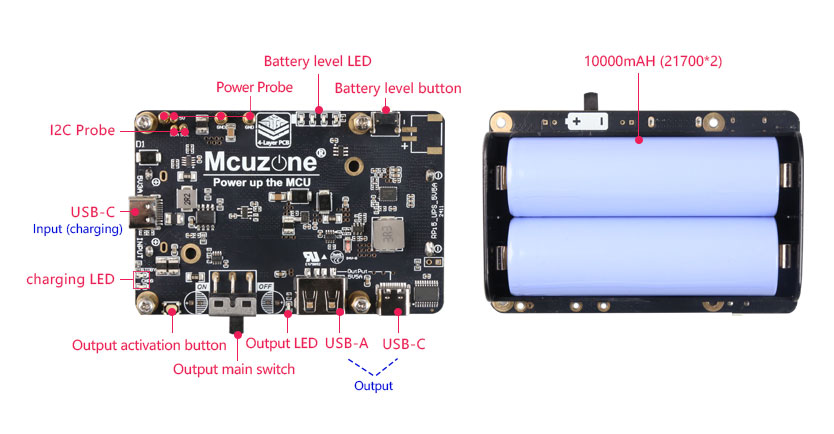

Please note the following when installing the battery:
1. Due to the large capacity of the 21700 battery, in order to reduce charging time, the high-current charging phase requires a current of up to 2.8A. It is recommended to use an adapter with 5V2.8A or higher for charging. If the adapter cannot output 2.8A, it may cause the charger to enter protection mode during charging (unable to charge) and could even lead to damage.
2. The 21700 battery has a large capacity. Please make sure to check the orientation carefully before inserting it into the battery holder. If inserted incorrectly, it may very likely smoke, catch fire, or even explode. For the sake of everyone's safety, please verify carefully. Do not plug or unplug unless necessary!
Battery Polarity and Installation Instructions:
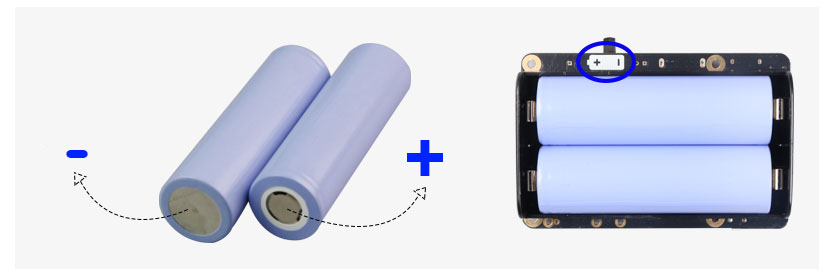
Note: When inserting or removing the battery, please make sure to pay attention to the polarity direction and check the silk screen on the circuit board. We will not be liable for any risks caused by reverse battery connection. Please use with care. Damage to components caused by reverse battery connection is not covered under warranty. If the battery explodes or the device is damaged due to charging with a user-provided power adapter, it will not be covered under warranty. Please use a high-quality genuine power supply, or purchase one from our company.
III. View real-time power parameters (Raspberry Pi OS)
The version of the Raspberry Pi OS is: 2024-10-22-raspios-bookworm-armhf.img.xz
You can download the Raspberry Pi OS in:
https://www.raspberrypi.com/software/operating-systems/#raspberry-pi-os-64-bit
3.1 Enable the I2C interface
This module uses the I2C interface to view real-time power parameters. You need to enable the I2C interface in the Raspberry Pi OS.
The Raspberry Pi logo in the upper left corner - Preferences - Raspberry Pi Configuration - Interfaces
Enable "I2C", as shown in the figure:
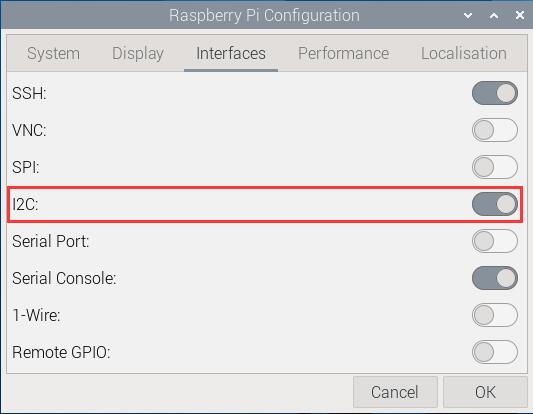
This completes the I2C configuration.
3.2 View real-time power parameters
Open the terminal and download the power real-time parameter software:
wget -O INA219.py http://www.mcuzone.com/wiki/3003_21700_5V5A_PD/INA219_10MR1126.py.zip
Then execute the software, and you will be able to see the real-time power parameters:
python INA219.py
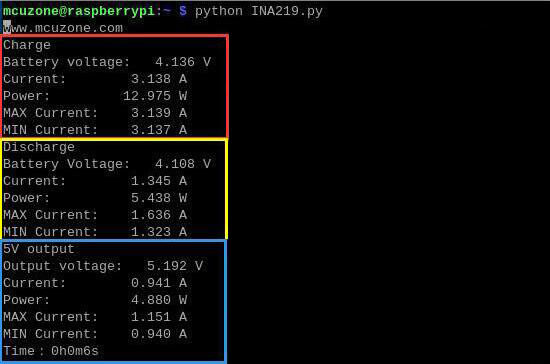
Charge: Real-time charging parameters
Discharge: Real-time discharging parameters
5V output: Real-time parameters of 5V output
Time: Running time
IV. View real-time power parameters (Ubuntu OS)
The version of the Ubuntu system is: ubuntu-24.10-preinstalled-desktop-arm64+raspi.img.xz
You can download the Ubuntu system in:
https://ubuntu.com/download/raspberry-pi
4.1 Enable the I2C interface
This module uses the I2C interface to view real-time power parameters. You need to confirm whether the I2C interface is enabled in the Ubuntu OS:
sudo nano /boot/firmware/config.txt
Please check if the i2c_arm at the red box is set to on; if not, please set it.
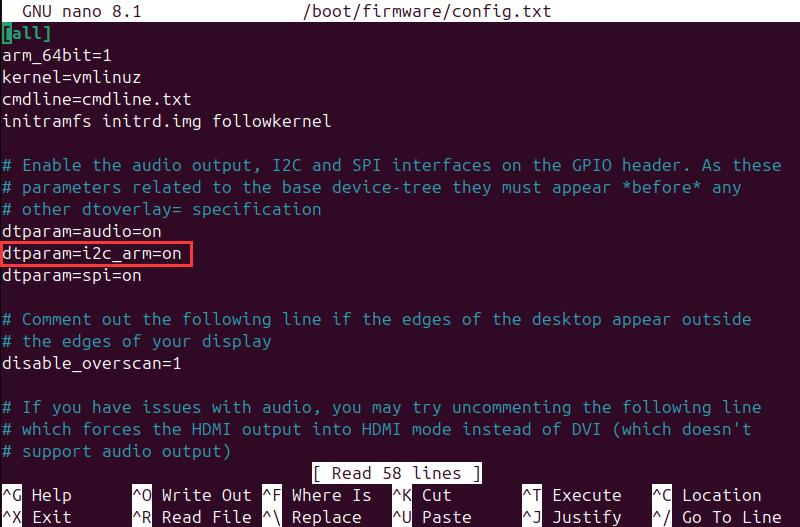
4.2 View real-time power parameters
Open the terminal, and install the smbus support first:
sudo apt-get install python3-smbus
Then download the power real-time parameter software:
wget -O INA219.py http://www.mcuzone.com/wiki/3003_21700_5V5A_PD/INA219_10MR1126.py.zip
Then execute the software, and you will be able to see the real-time power parameters:
python3 INA219.py
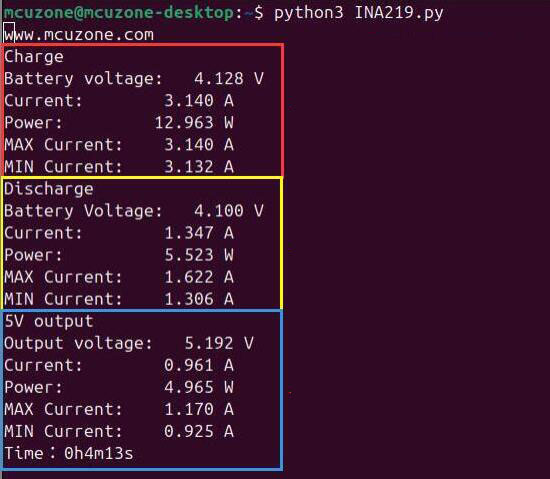
Charge: Real-time charging parameters
Discharge: Real-time discharging parameters
5V output: Real-time parameters of 5V output
Time: Running time
V. USB-C PD handshake protocol test
Due to the specific PD handshake requirements of the USB-C power port on the Raspberry Pi 5, if a non-original power supply is used to power the Raspberry Pi 5, even if the input voltage and current meet the 5V5A specifications, the Raspberry Pi OS or Ubuntu OS will still indicate that the power supply does not support 5V5A, as shown in the red box in the figure (using Raspberry Pi OS as an example):
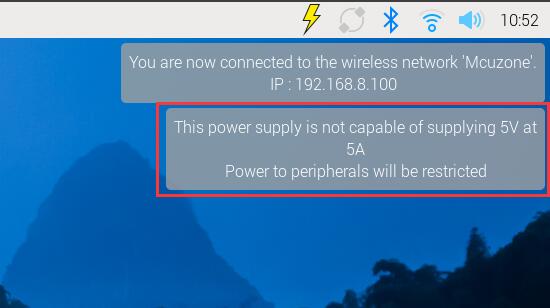
Our 21700 5V5A PD power module can achieve PD handshake with Raspberry Pi 5. The specific implementation methods are as follows:
1. The onboard output USB-C features a handshake protocol. By connecting it to the USB-C port of the Raspberry Pi 5 using a CC cable, you can power on and boot the system (as shown in the figure below).

2. If the pogo pins power supply function is used, it can be paired with our PD dongle accessory. Insert the PD dongle into the USB-C port of the Raspberry Pi 5 and restart it (as shown in the figure below).

3. If using the output USB-A port, you can pair it with our USB A-C PD adapter. Plug the adapter into the output USB-A port, then connect a CC cable to the power USB-C port of the Raspberry Pi 5. Power on to start the system (as shown in the figure below).

Through these three methods, the following functionality can be achieved with all three output interfaces: even if it's not the original Raspberry Pi 5 power supply, the system will not pop up a warning, and the USB ports on the Raspberry Pi 5 itself will not limit the current.
If the actual power consumption of your Raspberry Pi 5 system is not high, our pogo pins power supply can simultaneously provide output compliant with the 5V5A PD handshake protocol for up to three Raspberry Pi 5 units; whereas the USB version power supply can support up to two Raspberry Pi 5 units with the same 5V5A PD handshake protocol output.
21700 5V5A Power module PD negotiation demo:
VI. Charge and discharge data
Note: The test data in this section are obtained from actual measurements by our company and represent only the results of that particular test. They are for reference purposes only and do not represent the final product data.
Charging test:
The initial charging current is 0.38A. Once the battery voltage reaches 3V, high-current charging begins, with the maximum charging current reaching 2.8A. A full charge takes 3 hours and 44 minutes.
When the charging current is 2A, it takes 4 hours and 28 minutes to fully charge.
Discharging test:
| Discharging current | Discharging time |
| 5V1A | 6h30min |
| 5V2A | 3h15min |
| 5V3A | 1h58min |
| 5V4A | 1h24min |
| 5V5A | 55min |
Contact Us
Email: mcuzone@vip.qq.com
Tel: +86(0)13957118045
If there are any omissions, errors, or infringements on this page, please contact us through the above methods. Thank you!
Copyright 2004-2025 Wildchip




 QQ:8204136
QQ:8204136